@batpb/genart - generative art library
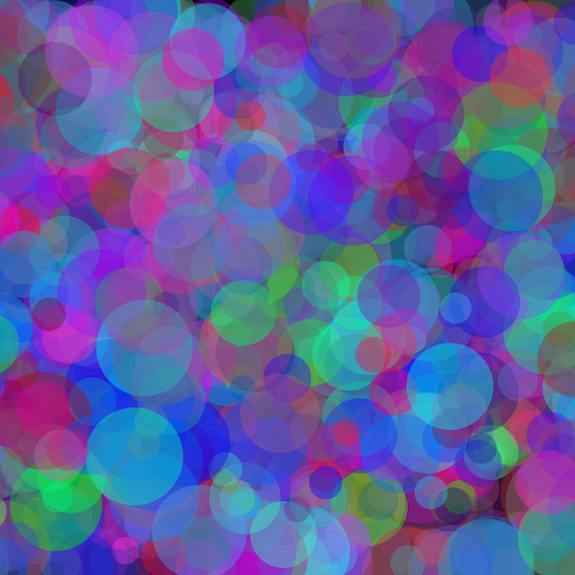
A TypeScript compatible library built on p5.js for creating responsive generative art projects.
view the project on github brittni-and-the-polar-bear/generative-art-library
How to Add a New Palette to the Library (Developer Instructions)
Table of Contents
Step 1: Add Any New Colors for the Palette
Step 2: Categorize the Palette
Step 3: Add the File for the Palette
Step 4: Create the Palette Object
- Step 4, Part A: Set Palette Name
- Step 4, Part B: Set Palette Sources
- Step 4, Part C: Set the
IS_GRADIENTFlag - Step 4, Part D: Set the
DISCRIMINATORProperty - Step 4, Part E: Set the Colors
- Step 4, Part F: Create the Contrast Map
Step 5: Export the Palette from the index.ts File
Step 6: Add the Palette to the Palette Maps
Step 7: Add the New Palette to the Palette Unit Tests
Step 8: Add the New Palette to the Palette Map Unit Tests
Step 9: Run the ALL_PALETTES Unit Test
- Step 10, Part A: Add the Coolors Palette Widget
- Step 10, Part B: Add the
@seeAnnotations for EachPaletteColor - Step 10, Part C: Add the
@seeAnnotation to EachPaletteColor - Step 10, Part D: Add the
@categoryAnnotations
Step 11: Add the New Palette to the Palette Category Markdown Pages
Step 12: Add Palette to the “All Palettes on One Page” Markdown Page
Step 13: Add Palette to the Release Notes
Full PaletteColor File Example
Step 1: Add Any New Colors for the Palette
Step 2: Categorize the Palette
Valid Categories:
- holiday
- christmas
- valentines-day
- miscellaneous
- nature
- flower
- sports
- football
Step 3: Add the File for the Palette
The directory of the color file will be /src/main/color/palette/palettes/<category>.
Each nested category will be its own directory (e.g. holiday/christmas).
The filename of the palette file will be the name of the palette with all lowercase letters, followed by -palette.
Separate words using a dash (-) character.
If there is already a file with that name, a palette with that name already exists in the library. Verify that the palette does not already exist in the library, and use a new name for the new palette if it does not exist.
Example: /src/main/color/palette/palettes/miscellaneous/brittni-palette.ts
Step 4: Create the Palette Object
The object name of the palette should have all capital letters and end with _PALETTE.
Example: BRITTNI_PALETTE
Step 4, Part A: Set Palette Name
The NAME property should be in all lowercase letters.
Example: NAME: 'brittni'
Step 4, Part B: Set Palette Sources
The SOURCE and SOURCE_URL properties are an optional properties.
The palette source should be a string describing the original source of the palette colors.
If the palette was inspired by or taken from a website, the SOURCE_URL property should be the URL of the website.
Step 4, Part C: Set the IS_GRADIENT Flag
If the palette is a gradient, the IS_GRADIENT flag should be set to true.
Otherwise, it should be set to false.
Step 4, Part D: Set the DISCRIMINATOR Property
The DISCRIMINATOR property should be Discriminators.PALETTE.
Example: DISCRIMINATOR: Discriminators.PALETTE
Step 4, Part E: Set the Colors
The COLORS property of the palette will be an array of PaletteColor objects.
The colors array should be considered an ordered list.
Step 4, Part F: Create the Contrast Map
The CONTRAST_MAP property is an optional property.
The CONTRAST_MAP should contain information about colors in the palette that have a contrast value of 4.5 or higher.
Entries for black (#000000) and white (#FFFFFF) are required.
The keys in the object are the hex values of the colors. The values in the object are lists of palette hex values that have a contrast value of 4.5 or greater when compared to the key.
Black (#000000) and white (#FFFFFF) can be added as contrast colors for any palette color.
All hex values should be written with capital letters.
CONTRAST_MAP Example
// type definition included for example purposes only
type ContrastMap = {
readonly '#000000': string[],
readonly '#FFFFFF': string[],
readonly [HEX: string]: string[]
}
// const object declaration included for example purposes only
// CONTRAST_MAP will be a property of the new Palette object.
const CONTRAST_MAP: ContrastMap = {
'#000000': ['#0FFF4F', '#FF6BB5'],
'#FFFFFF': ['#121212', '#0437F1', '#7A00F5'],
'#121212': ['#FFFFFF', '#0FFF4F', '#FF6BB5'],
'#0437F1': ['#FFFFFF', '#0FFF4F'],
'#0FFF4F': ['#000000', '#121212', '#0437F1', '#7A00F5'],
'#7A00F5': ['#FFFFFF', '#0FFF4F'],
'#FF6BB5': ['#000000', '#121212']
}
Step 5: Export the Palette from the index.ts File
In the index.ts file in the same category directory, add a statement to export the palette.
Example: export * from './brittni';
Step 6: Add the Palette to the Palette Maps
Add the color to the Palette map matching its category and any parent categories, using the setUndefinedKey method.
The key will be the NAME property, and the value will be the Palette object.
Add the color to the Palette map for all palettes, using the setUndefinedKey method.
The key will be the NAME property, and the value will be the Palette object.
If the palette is a gradient (i.e. the IS_GRADIENT property is set to true),
add the color to the Palette map for gradient palettes, using the setUndefinedKey method.
The key will be the NAME property, and the value will be the Palette object.
Step 7: Add the New Palette to the Palette Unit Tests
In the src/test/palette/palettes/<category> directory, create the unit test for the individual palette.
The purpose of these unit tests are to make sure that the palette only contains its expected colors and to make sure that the palette has a valid configuration (at least 2 colors, lowercase name, valid contrast map, etc.).
Each nested category will be its own directory (e.g. holiday/christmas).
Run the unit test to ensure that it passes.
Individual Palette Unit Test Example
import { PaletteColor } from 'palette';
import { PC_0437F1, PC_0FFF4F, PC_121212, PC_7A00F5, PC_FF6BB5 } from 'palette-colors';
import { BRITTNI_PALETTE } from 'palettes';
import { checkForValidPalette } from 'unit-test/shared';
const PALETTE_NAME: string = 'BRITTNI_PALETTE';
describe('BRITTNI_PALETTE tests', (): void => {
const expectedColors: PaletteColor[] = [
PC_121212,
PC_0437F1,
PC_0FFF4F,
PC_7A00F5,
PC_FF6BB5
]
test(`${PALETTE_NAME} is valid`, (): void => {
checkForValidPalette(BRITTNI_PALETTE, expectedColors);
});
});
Step 8: Add the New Palette to the Palette Map Unit Tests
Add the new palette to the EXPECTED_PALETTES list in each applicable palette map unit test.
Run each palette map unit test to ensure that they pass.
If the palette is a gradient (i.e. the IS_GRADIENT property is set to true),
add the new palette to the EXPECTED_PALETTES list in the gradient palettes unit test.
Run the unit test to ensure that it passes.
Step 9: Run the ALL_PALETTES Unit Test
Run the unit test for the ALL_PALETTES palette map (/src/test/color/palette/palette-maps/all-palettes.test.ts).
If the “all palettes are unique” test fails, the new palette’s color combination already exists in the library or a palette with the same name already exists in the library.
The colors in your palette may exist in a palette under a different name or in a different category.
You may need to change the name of your palette, if your color combination does not already exist in the library.
Step 10: Add Documentation
Step 10, Part A: Add the Coolors Palette Widget
Go to https://coolors.co/
Create a palette with all the colors of the new palette. The palette color order should match how the colors are listed in the source code.
Export the palette for embedding and copy the provided HTML code.
Paste the HTML at the top of the palette documentation.
Coolors Palette Widget Example
<!--suppress JSUnresolvedLibraryURL -->
<!-- Coolors Palette Widget -->
<script src="https://coolors.co/palette-widget/widget.js"></script>
<script data-id="031196377224963245">new CoolorsPaletteWidget("031196377224963245", ["121212","0437f1","0fff4f","7a00f5","ff6bb5"]); </script>
Step 10, Part B: Add the @see Annotations for Each PaletteColor
Add a @see annotation with a @link for every PaletteColor object in the palette.
Example: @see {@link PC_121212}
Step 10, Part C: Add the @see Annotation to Each PaletteColor
Add a @see annotation with a @link to the palette in documentation of every PaletteColor object in the palette.
Example: @see {@link BRITTNI_PALETTE}
Step 10, Part D: Add the @category Annotations
Add @category annotations for the Palettes (All) category and each palette category of the new palette (e.g. @category Palettes (Miscellaneous)).
If the palette is a gradient (i.e. the IS_GRADIENT property is set to true),
add a @category annotation for the Palettes (Gradient) category.
Step 11: Add the New Palette to the Palette Category Markdown Pages
Add an entry for the new palette to each applicable palette category markdown page. This entry should include the Coolors Palette Widget and a link to the palette’s source. The TypeScript use example is optional.
Be sure to add the new markdown section to the Table of Contents.
If the palette is a gradient (i.e. the IS_GRADIENT property is set to true),
add an entry for the new palette to the gradient palettes markdown page.
Palette Category Entry Example
<!--suppress JSUnresolvedLibraryURL -->
# classic christmas
<a href="https://coolors.co/palette/bb010b-cd1624-006f57-23856d-faf8f8" target="_blank" rel="noopener noreferrer">palette source: coolors</a>
<!-- Coolors Palette Widget -->
<script src="https://coolors.co/palette-widget/widget.js"></script>
<script data-id="048851888975141655">new CoolorsPaletteWidget("048851888975141655", ["bc010a","d01625","007058","23856d","fbf9f9"],"classic christmas"); </script>
<br/>
```typescript
import {CLASSIC_CHRISTMAS_PALETTE} from 'palettes';
let name: string = CLASSIC_CHRISTMAS_PALETTE.NAME;
```
[Table of Contents](#table-of-contents)
Step 12: Add Palette to the “All Palettes on One Page” Markdown Page
Add an entry for the new palette to the “All Palettes on One Page” markdown page. This entry should include the Coolors Palette Widget and a link to the palette’s source.
All Palettes Entry Example
### [classic christmas](/generative-art-library/palettes/holidays/christmas/christmas-palettes.html#classic-christmas)
palette source:
<a href="https://coolors.co/palette/bb010b-cd1624-006f57-23856d-faf8f8" target="_blank" rel="noopener noreferrer">coolors</a>
<!-- Coolors Palette Widget -->
<script data-id="048851888975141655">new CoolorsPaletteWidget("048851888975141655", ["bc010a","d01625","007058","23856d","fbf9f9"],"classic christmas"); </script>
<br/>
[Table of Contents](#table-of-contents)
Step 13: Add Palette to the Release Notes
Add the palette as a new constant to the release notes draft markdown file.
Release Notes Entry Example
<!--suppress JSUnresolvedLibraryURL -->
## `BRITTNI_PALETTE`
<!-- Coolors Palette Widget -->
<script src="https://coolors.co/palette-widget/widget.js"></script>
<script data-id="031196377224963245">new CoolorsPaletteWidget("031196377224963245", ["121212","0437f1","0fff4f","7a00f5","ff6bb5"]); </script>
<br/>
```typescript
/**
* <!-- Coolors Palette Widget -->
* <script src="https://coolors.co/palette-widget/widget.js"></script>
* <script data-id="031196377224963245">new CoolorsPaletteWidget("031196377224963245", ["121212","0437f1","0fff4f","7a00f5","ff6bb5"]); </script>
*
* @see {@link PC_121212}
* @see {@link PC_0437F1}
* @see {@link PC_0FFF4F}
* @see {@link PC_7A00F5}
* @see {@link PC_FF6BB5}
*
* @category Palettes (All)
* @category Palettes (Miscellaneous)
*/
declare const BRITTNI_PALETTE: Palette;
```
Full PaletteColor File Example
import {Discriminators} from 'discriminator';
import {Palette} from 'palette';
import {PC_0437F1, PC_0FFF4F, PC_121212, PC_7A00F5, PC_FF6BB5} from 'palette-colors';
import {ALL_PALETTES, MISCELLANEOUS_PALETTES} from '../palette-maps';
/**
* <!-- Coolors Palette Widget -->
* <script src="https://coolors.co/palette-widget/widget.js"></script>
* <script data-id="031196377224963245">new CoolorsPaletteWidget("031196377224963245", ["121212","0437f1","0fff4f","7a00f5","ff6bb5"]); </script>
*
* @see {@link PC_121212}
* @see {@link PC_0437F1}
* @see {@link PC_0FFF4F}
* @see {@link PC_7A00F5}
* @see {@link PC_FF6BB5}
*
* @category Palettes (All)
* @category Palettes (Miscellaneous)
*/
export const BRITTNI_PALETTE: Palette = {
NAME: 'brittni',
IS_GRADIENT: false,
COLORS: [
PC_121212,
PC_0437F1,
PC_0FFF4F,
PC_7A00F5,
PC_FF6BB5
],
CONTRAST_MAP: {
'#000000': ['#0FFF4F', '#FF6BB5'],
'#FFFFFF': ['#121212', '#0437F1', '#7A00F5'],
'#121212': ['#FFFFFF', '#0FFF4F', '#FF6BB5'],
'#0437F1': ['#FFFFFF', '#0FFF4F'],
'#0FFF4F': ['#000000', '#121212', '#0437F1', '#7A00F5'],
'#7A00F5': ['#FFFFFF', '#0FFF4F'],
'#FF6BB5': ['#000000', '#121212']
},
DISCRIMINATOR: Discriminators.PALETTE
};
ALL_PALETTES.setUndefinedKey(BRITTNI_PALETTE.NAME, BRITTNI_PALETTE);
MISCELLANEOUS_PALETTES.setUndefinedKey(BRITTNI_PALETTE.NAME, BRITTNI_PALETTE);